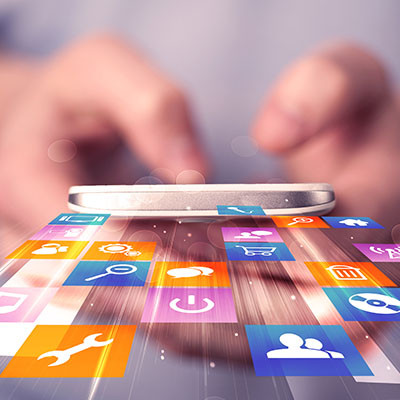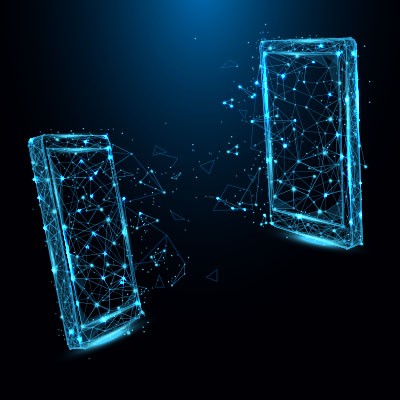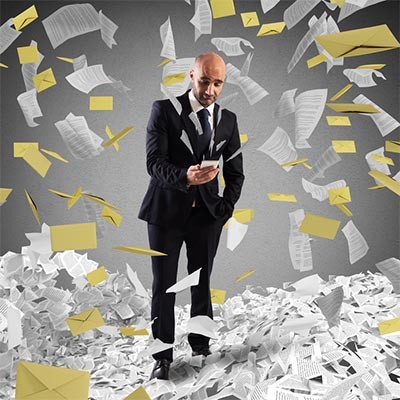There are a huge number of apps available on the various app stores—3.5 million and 1.6 million on the Google Play store and Apple’s App Store, respectively—and, while most of them are sufficiently secure to use, many of them aren’t. It can be hard to tell the difference between the two at times, so it is important that you and your team are protecting your business however you can. Let’s discuss the topic of security, as it pertains to mobile app stores, and why the issues have transcended security.

- Home
- About Us
- IT Services
- Understanding IT
- Understanding Shadow IT
- Understanding Your Virtual Identity
- Understanding the Modern Office
- IT Threat Glossary
- Understanding Business Continuity
- Windows Server 2003: End of Life
- Understanding the Internet of Things
- Understanding Network Security
- Understanding SOX
- Understanding BYOD
- Understanding PCI DSS
- Windows XP End of Life
- Understanding HIPAA
- Cloud Computing
- News & Events
- Blog
- Support
- Contact Us
- Register
- Login
Texas Professional IT Services LLC Blog
Let’s say you have an Android device and you want to port your applications and data to a new Android device. For this week’s tip, we will take you through the process of migrating your data from one Android device to another.
iMessage is one of the most popular messaging apps in the world, and iPhone/iPad users get a nice, seamless integration across all their Apple products. With so many iPhone users using Microsoft Windows 10 PCs, we thought that there must be a way to send and receive iMessages in Windows 10. There are, but it comes with a lot of risks.
Windows 10 has applications built into it that give users the ability to accomplish certain tasks, such as listening to music or watching a video, but they might not be the applications that you want or need to use. Today we’re going to help you set the right default video playback options, but you might be able to use these steps to change the default app settings for just about any other purpose, too.
In today’s connected world, we expect to be notified when something happens in one of our applications. However, I’m sure you’ve seen an app notify you about every little thing, or just to remind you that it exists. Even if you caught on early enough to stop enabling notifications for each and every app, there are bound to still be a few irksome and distracting ones to take care of. For this week’s tip, we’ll discuss how to turn them off again.
Cloud-based applications are everywhere. For those of you who are not familiar with the cloud, or applications hosted on that type of infrastructure, today we will give a bit of a primer of how it all works.
Cloud-based productivity apps like Office 365 allow businesses unparalleled mobility and collaboration; that is, if a company’s Internet connection is up for the task. Unfortunately, too many organizations aren’t able to fully utilize their cloud solutions due to poor connectivity, bandwidth, and latency issues, according to a new report from Zscaler.
Think about how many of your electronics have a remote. Isn’t it odd that your desktop (arguably your primary device) lacks a remote? Well, if you’ve got a smartphone, then you can easily turn it into a remote for your computer!
Technology is omnipresent in this day and age. You can’t drive down the street without seeing a tween walking along staring into his/her smartphone, the fitness-minded person running with wireless headphones, or your car telling you that you have a new message. Nowhere is this tech explosion more visible than in your wallet. Today, we will take a look at two relatively new, and widely utilized technologies, and how you can keep them from costing you an arm and a leg.
Mobile? Grab this Article!
Tag Cloud
- You are here:
- Home /
- Blog /
- Mike Beard /
- A Rant About Why It’s Important to Lock Your Computer