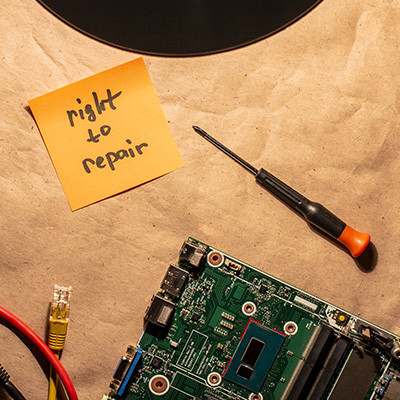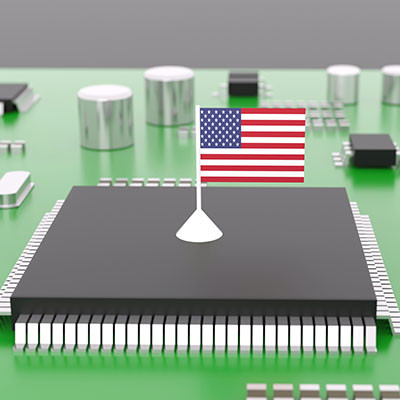- Home
- About Us
- IT Services
- Understanding IT
- Understanding Shadow IT
- Understanding Your Virtual Identity
- Understanding the Modern Office
- IT Threat Glossary
- Understanding Business Continuity
- Windows Server 2003: End of Life
- Understanding the Internet of Things
- Understanding Network Security
- Understanding SOX
- Understanding BYOD
- Understanding PCI DSS
- Windows XP End of Life
- Understanding HIPAA
- Cloud Computing
- News & Events
- Blog
- Support
- Contact Us
- Register
- Login
Texas Professional IT Services LLC Blog
Now that the holidays have passed and are winding down, you may need to phase out some of your old technology to make room for the new. Maybe you’re looking to the new year as an opportunity to upgrade some of the tech your business uses. In either case, it is essential to dispose of your old tools responsibly and sustainably.
Moving your business’ IT infrastructure is quite an endeavor, but a few preparatory steps can make it easier. Let’s review them and see if there are any opportunities hiding in this task.
The demand for digital storage has skyrocketed over time. While hard disk drives (HDDs) once dominated the market, solid-state drives (SSDs) are now becoming more popular thanks to their speed, durability, and increasing affordability.
That said, HDDs are still in wide use, though they are far more susceptible to failure compared to SSDs. So, how can you spot the signs that your hard drive might be on the verge of failing?
Laptops are nothing new for businesses. In fact, some recent laptops have the processing power to eclipse your typical desktop workstation. However, this doesn’t apply to all laptops, as evidenced by the Chromebook. Today, we want to explore the big differences between Chromebooks and your average laptop, as well as how you might choose between one or the other.
Asset management security has become a critical concern for businesses. It's not just about protecting physical assets anymore. More assets than ever need to be safeguarded, but securing these assets is not straightforward. It involves a complex interplay of strategies, from attack surface management to cybersecurity compliance.
Let's explore some key considerations when securing your asset management processes.
Wi-Fi is a huge benefit for everyone so knowing the basics of how your router works is a pretty good idea. For the business, the wireless connection can be a central resource for business productivity and data sharing. We thought it would be useful to give you a little more information about router settings to help you understand your wireless connection a little better.
What’s the difference between a power strip and a surge protector? It turns out, quite a lot, and the difference is much more than just the number of plugs on it. Let’s discuss some of the biggest ways that these two important pieces of power supply technology differ and how you should determine which one best suits your needs.
Networking in your office, i.e. running cables around your workplace to ensure that all devices are connected to the in-house computing infrastructure, is made somewhat easier thanks to remote work. However, you should still approach cabling in an effective way, especially if you have a lot of devices that need to be managed.
Many years ago, the practice of repairing office equipment or household appliances that malfunctioned was a common and practical solution. However, over time, changes in business practices have largely eliminated this option. In recent years, the Right to Repair movement has emerged as a legitimate campaign aimed at advocating for legal protections to safeguard the rights of the modern tech-dependent public.
Choosing what type of hardware is right for your business and when it is time to upgrade away from the hardware you use are two considerations every single business has to make. These days there are a lot of options available to decision makers that weren’t available in the past. This both makes these hardware decisions easier and more time consuming because there are more variables that people have to weigh. Let’s go through some of them today.
Thanks to our role as a managed service provider, a lot of our time is spent working with the technology commonly found in today’s workplaces. A prime example: the laptop workstation. This has given us a perspective of what laptop qualities are best for business use that you might find helpful as you’re looking to add additional devices to your inventory.
Digital storage has been evolving with the development of reliable and long-lasting devices with extremely fast storage and massive storage capacity. The innovation of the solid state drive (SSD) has changed the outlook of storage somewhat, but large-capacity SSDs can be expensive. The hard disk drive (HDD) is still a cost-effective alternative, but it is a mechanical device, which, over time, will be prone to failure.
People are constantly upgrading their technology. I mean, just take a look at how many people upgrade their phone every year even though innovation of the devices has slowed considerably. Alternatively, sometimes users ignore the signs that it is time for an upgrade even when they are crystal clear. This type of mentality will not help you, especially if your technology breaks down. You need to be able to identify when older devices are holding you back and take steps toward replacing them with better, more powerful ones.
One of the leading printer manufacturers, HP, has been actively attempting to disable any ink cartridges that they didn’t produce, which is causing some strife among users of the products. Let’s take a look at what this means for users and for businesses that rely on HP printers.
Zero-day vulnerabilities are never fun, but this is especially the case with popular devices, like the many that use the Samsung Exynos modem. Google’s Project Zero has discovered 18 such vulnerabilities in these chips, four of which allow for remote code execution. Why should you be concerned about these vulnerabilities and what can you do to minimize your risk?
When trying to determine if a certain piece of technology should be replaced or just taken away entirely, you should first ask yourself if the technology affects your products or services in any discernible way. If the technology is something that helps with productivity and efficiency to aid in the production or delivery of said product or service, then it’s worth investing in.
Printers are helpful for the office environment, until they start malfunctioning and causing problems. Let’s examine why printers have so many issues and what you can do about them.
Since the pandemic began, the semiconductor industry has been reeling, further placing strain on the technology industry. To aid in its recovery, the United States Congress passed legislation to fund the manufacturing of semiconductors. The CHIPS Act, thought to be in response to both the semiconductor shortage and China’s increasing economic strength, could be a major player in technology production.
A sluggish mouse is one way for you to lose out on valuable moments throughout the workday, so why not give your settings a change and switch up your mouse speed or sensitivity? You might find that it makes getting work done a little less frustrating and much faster, too. Here’s how to do it in Windows 10 or 11.
Mobile? Grab this Article!
Tag Cloud
- You are here:
- Home /
- Blog /
- Mike Beard /
- Tip of the Week: Get Paid Faster with These Invoicing Tips